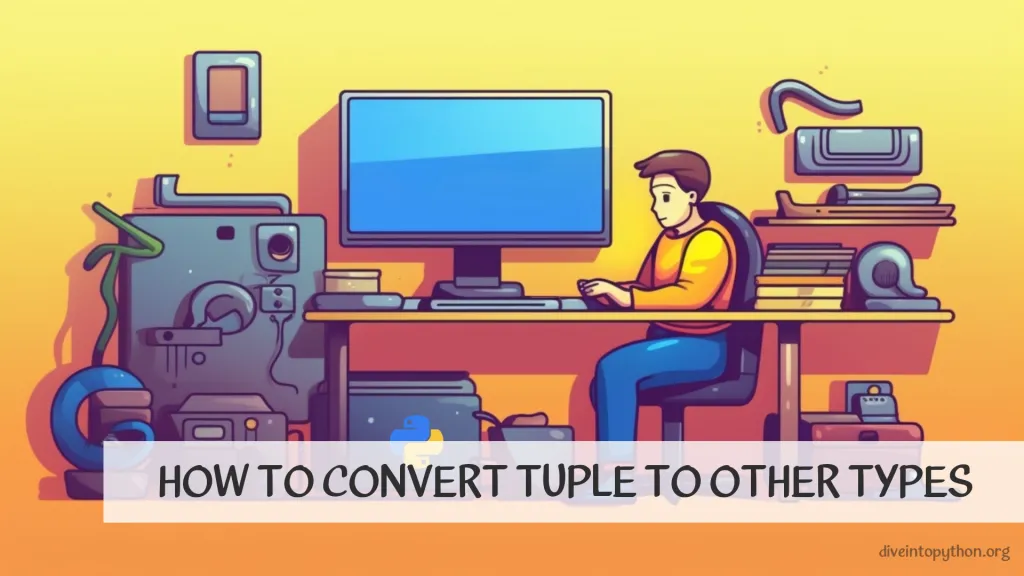
Sometimes it is necessary to convert a tuple to a different data type, such as a list or a string, to perform certain operations. In some cases we need to convert some data types to tuple. Python provides built-in functions for tuple conversion, which can be used to manipulate and process data stored in tuples. Let's explore the various ways of converion and most common cases.
Tuple vs List in Python
In Python, both tuples and lists are used to store collections of items, but there are some key differences between them. Here are some of the main differences:
- Mutability: Lists are mutable, which means that their contents can be changed, added, or removed after they are created. Tuples, on the other hand, are immutable, which means that their contents cannot be changed once they are created.
- Syntax: Lists are created using square brackets [] and tuples are created using parentheses ().
- Usage: Lists are typically used for collections of related items that need to be changed or updated over time, while tuples are often used for collections of related items that are meant to be read-only or are static.
- Performance: Tuples are generally faster than lists, since they are smaller and their immutability allows for some optimizations in memory usage and performance.
Tuple to List Conversion in Python
Converting a tuple to a list is a common operation in Python, especially when we want to modify or add new elements to the sequence. As we already mentioned, tuples are immutable, which means we cannot change their contents once they are created. However, lists are mutable, and we can modify their contents by adding, removing, or changing elements. To convert a tuple to a list, we can use the built-in list() function.
Here's an example:
# Define a tuple
my_tuple = (1, 2, 3, 4, 5)
# Convert the tuple to a list
my_list = list(my_tuple)
# Print the result
print(my_list) # Output: [1, 2, 3, 4, 5]
List to Tuple Conversion
We can convert a list back to a tuple using the built-in tuple() function. This can be useful when we need to convert a mutable list back to an immutable tuple.
Here's an example:
# Define a list
my_list = [1, 2, 3, 4, 5]
# Convert the list to a tuple
my_tuple = tuple(my_list)
# Print the result
print(my_tuple) # Output: (1, 2, 3, 4, 5)
Tuple to String Conversion in Python
You can convert a Python tuple to a string using the join() method. Here's an example:
my_tuple = ('apple', 'banana', 'cherry')
my_string = ', '.join(my_tuple)
print(my_string) # Output: apple, banana, cherry
Note: the
join()method works only with strings. If the tuple contains non-string elements, you need to convert them to strings first using thestr()function.
String to Tuple Conversion
To convert a string back to a tuple in Python, you can use the split() method. Here's an example:
my_string = 'apple, banana, cherry'
my_tuple = tuple(my_string.split(', '))
print(my_tuple) # Output: ('apple', 'banana', 'cherry')
Note: the
split()method returns a list of strings. If the original tuple contained non-string elements, you need to convert them back to their original data types after creating the tuple.
Tuple to Dictionary Conversion in Python
To convert a Python tuple to a dictionary, you can use the dict() constructor function. Here's an example:
my_tuple = ('a', 1), ('b', 2), ('c', 3)
my_dict = dict(my_tuple)
print(my_dict) # Output: {'a': 1, 'b': 2, 'c': 3}
Dictionary to Tuple Conversion
To convert a Python dictionary back to a tuple, you can use the items() method of the dictionary object to get a list of (key, value) pairs, and then convert that list to a tuple using the tuple() constructor function. Here's an example:
my_dict = {'a': 1, 'b': 2, 'c': 3}
my_tuple = tuple(my_dict.items())
print(my_tuple) # Output: (('a', 1), ('b', 2), ('c', 3))
Contribute with us!
Do not hesitate to contribute to Python tutorials on GitHub: create a fork, update content and issue a pull request.


