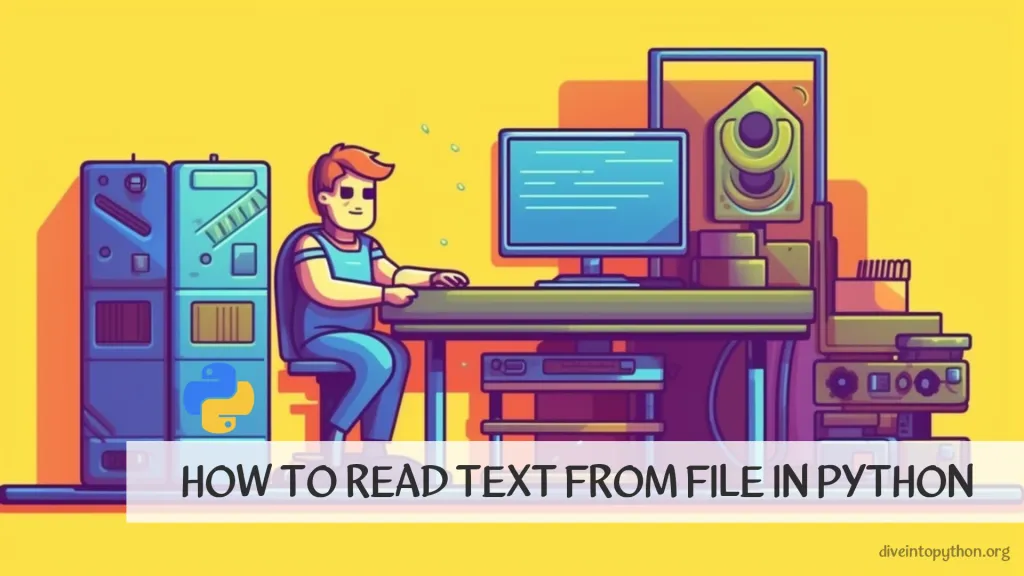
To read a file into a string in Python, you can use the built-in open() function to open the file and read its contents using the read() method.
Example of Code to Read a Text File
with open('filename.txt', 'r') as file:
data = file.read()
In this example, replace 'filename.txt' with the name of the file you want to read. The 'r' argument specifies that the file should be opened in read mode.
The with statement is used to ensure that the file is closed automatically when the block inside the with statement is exited. This helps to prevent resource leaks.
The contents of the file are then read into the data variable using the read() method.
You can then use the data variable as a string in your code.
Contribute with us!
Do not hesitate to contribute to Python tutorials on GitHub: create a fork, update content and issue a pull request.

Evgeniy Melnikovauthor
Full-stack web developer, machine vision engineer.

Aliaksandr Sumichcontributor
Updated: 05/03/2024 - 21:53